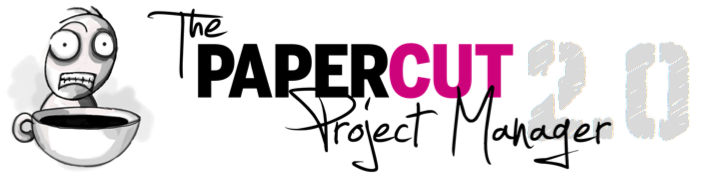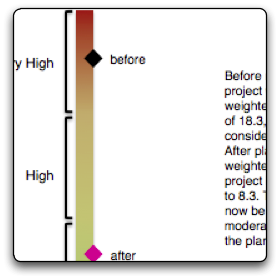 A reader recently wrote in asking me for just the risk analysis portion of my “Big Grandaddy of Excel Project Tracking“. She also asked if there was an easy way to analyze the data included in the risk register. So I thought to myself, “hey, why not”. So, once again, absolutely free, is a risk register you can use for your projects.
A reader recently wrote in asking me for just the risk analysis portion of my “Big Grandaddy of Excel Project Tracking“. She also asked if there was an easy way to analyze the data included in the risk register. So I thought to myself, “hey, why not”. So, once again, absolutely free, is a risk register you can use for your projects.
Inside, you’ll find the risk register, which lets you list out all the risks you and your team can think of for your project. Using a simple four-point scale, you can rate the likelihood of each risk event happening, and the impact to your project in the event the risk event does occur.
You can select your risk approach (avoid, accept, mitigate or transfer), and rate each risk again, assuming each approach is followed. Of course, you can also keep track of who’s assigned which action items, and set a due date.
The risk register was designed so you can add as many risks as you like. Simply “fill down” the formulas in the grey cells and Excel will take care of the rest.
On the risk analysis tab, there’s some simple maps of the data, positioning your project risk both before and after planning.
As with all my Excel stuff, this workbook contains no macros of any kind, so you shouldn’t get any annoying popups when you launch it (if you do, you may want to scan your computer for viruses). The tradeoff for that is, there’s a scratchpad worksheet that’s meant purely for calculations.
Feel free to use this file however you like, and pass it around. Enjoy!